Google has officially unveiled the next generation of Android, version 6.0, codenamed “Marshmallow”. At a launch event in San Francisco, also beamed around the world, CEO Sundar Pichai ran through an overview of the latest platform.
Pixel, Nexus, Chromecasts
Android-6-marshmallow (1)In what was a plethora of announcements, there was also a release of a Google designed Android tablet-laptop, the Pixel C, which will be the hardware flagship for Marshmallow in tablet form. There were two new Nexus phones, the premium 5.7-in, aluminium Nexus 6P from Huawei, and the more "affordable" 5.2-in Nexus 5X from LG, a reworking of the popular Nexus 5. There was also an update to the Chromecast Wi-Fi/HDMI dongle and a new product: Chromecast Audio...
But back to Android Marshmallow 6.0, which will start rolling out to Nexus devices from next week...
As you might expect, the company describes it as the "most polished" version of Android to date. Headline features include Runtime Permissions for Apps, support for Apple Pay, integrated support for finger print recognition (dubbed Nexus Imprint), which itself is integrated into Android pay. There's also support for "voice interactions" that enable apps to query or confirm user actions, support for USB Type-C, and a new Doze Mode.
Runtime permissions
First of all, there's a more granular approach to granting permissions to applications.
Google writes:
Runtime permissions give your app the ability to control when and with what context you'll ask for permissions. This means that users installing your app from Google Play will not be required to accept a list of permissions before installing your app, making it easy for users to get directly into your app. It also means that if your app adds new permissions, app updates will not be blocked until the user accepts the new permissions. Instead, your app can ask for the newly added runtime permissions as needed.
For Doze Mode, one of the battery-related features, the system uses more sophisticated motion detection to trigger a deeper sleep state reversed by a new touch, i.e. your phone will know when it has been lying stationary and can use the opportunity to con verve energy. Also, seldom used apps will go into App Standby in order to conserve battery for the apps that you use regularly.
Fingerprint API
Another headline feature is the Fingerprint API. Apple broke this ground a year ago with the 64-bit
iPhone 6, of course. It's now in Android, with the latest Nexus and Pixel devices running on 64-bit octa-core Qualcomm or Nvidia processors.
This also enables you to "touch to unlock" your phone. by the touch if your fingerprint. Such biometric access can also be used by third-party app developers.
David Burke, in the launch event, highlighted the fingerprint support as being integrated into Android pay, to quickly verify contactless payments. Positioning of the sensor, on the Nexus 6P was also pointed out: on the back of the phone where the hand would naturally grip the device. A nice touch to make payment slightly quicker.
A new feature is Now on Tap, intended to speed "content discovery". In other words, Google's best guess art information and apps related to a specific input. The example given was being invited to a restaurant and Now on Tap providing contextual information around that venue and location...
Google also recently completed its rollout of Google Play Services 8.1, which have support for wider 6.0 functionality.





.png)

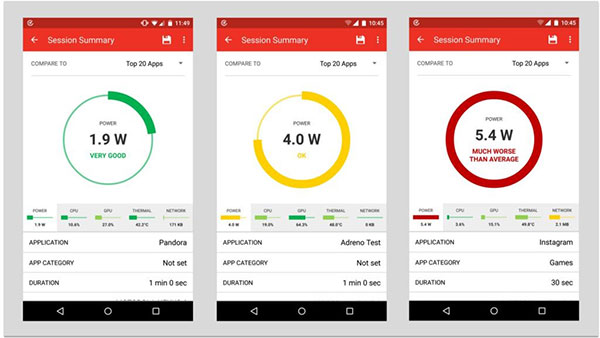





Join The Community